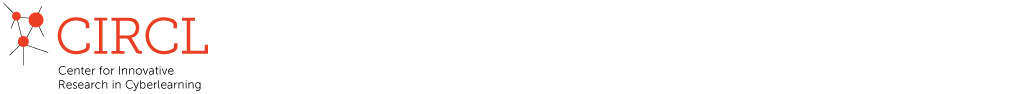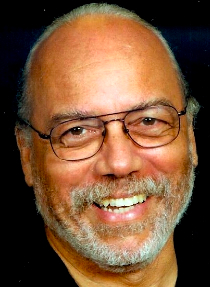CIRCL perspectives offer a window into the different worlds of various stakeholders in the cyberlearning community — what drives their work, what they need to be successful, and what they think the community should be doing. Share your perspective.
Raymond Rose is President of Rose & Smith Associates and Chair of the Public Policy Committee at the Texas Distance Learning Association. See Ray’s blog for more information.
How did you get started in cyberlearning?
I was at Concord Consortium for a decade, which included co-directing the Virtual High School (VHS) and online teacher professional development projects. When we were doing the VHS, we had students who had special needs — some were closed-head injuries, some had physical disabilities. We also had a school for the deaf involved. At that point I was getting more interested in special needs and special needs policy online. Around the same time I was director of Seeing Math, which included some online teacher professional development (oTPD) with video, and I realized we should make these videos more accessible. This was way back; CAST had just put together Universal Design for Learning (UDL). I called CAST to see if they could help us caption our video, and they said, “We don’t know how to do it!” It took me about a year to find the accessible media center at WGBH. They were willing to do captioning of our video if they could use it as a demo for them, so we had our video captioned. This was the beginning of my understanding of the importance of captioning in video, and also recognizing that we have a legal responsibility to be doing some of this because of being funded by NSF and the Department of Education. I started pushing on Concord Consortium and looking at our other areas. We had a number of apps that were developed as part of funded projects, and I looked at them and said, “Wait a minute, we’re not thinking about color blindness!” And how do you make the graph accessible for someone who is blind?
Not long after that, as my project was ending, federal funding was down, Concord Consortium staff dropped in half, and my team left. But the discussions we’d had around accessibility led to Bob Tinker putting together a proposal with CAST that was looking at UDL science. They developed a number of tools that were more accessible.
How did your past experiences influence your recent work?
Before Concord Consortium, I started off as a junior high science teacher, then curriculum coordinator, a high school administrator, and a guidance counselor. Next I went to the Massachusetts Department of Education, where I was a civil rights specialist enforcing the state civil rights law to prevent discrimination on the basis of race, sex, color, and national origin. I was also on an advisory committee to help write the regulations, so I was doing compliance monitoring and a lot of professional development for educators. After that, I went to a nonprofit that was awarded a desegregation assistance center serving New England. I had about a decade of professional experience doing civil rights enforcement and monitoring. Along the way, we had a national special education technology project working on adaptive devices.
Jump forward to 2007, when I was a member of the research committee of the National Association for Online Learning, now called the International Association for K-12 Online Learning (iNACOL). The committee was aware that there were access and equity issues online, and people weren’t doing anything. So we wrote a publication that was disseminated, but basically ignored by the field. I tried a variety of ways, but was unable to get anyone from enforcement to talk to me. I talked with people at iNACOL a year ago, and they said, “Do you think we should redo that publication?” So I spent the summer doing research on the access issue again. This time, we were successful in getting some response from the Office for Civil Rights (OCR). And in the meantime, around 2009, the Department of Justice (DOJ) started doing enforcement. So I was able to put together an interesting package of information on what DOJ and OCR were doing for enforcement for online learning, which became the publication Access and Equity for All Learners in Blended and Online Education.
So, I’ve been pushing on this issue for a while. I also had a chapter on Seeing Math with folks from PBS Teacherline in the 2006 Harvard publication Online Professional Development for Teachers that Chris Dede edited. Chris and Arthur Eisenkraft decided they wanted to do an update, and asked me to do a report on what I was doing with online TPD. I wasn’t doing anything there anymore, but could talk about the access issues. It was sort of way outside what they had conceived of for chapters, so I wrote a small piece that pulled from the iNACOL paper. The focus of the writing was from a historical perspective: I was project director for a couple of online TPD projects funded by the feds (NSF and DOE), and never once did a program officer talk to me about accessibility, ask a question, or suggest something. We did these things with WGBH for example, but it was all on me. We never made things fully accessible. We should have, but we didn’t.
They liked what I had to say, so I wrote a chapter that fit with the overall theme. So there is a new book in press with my chapter talking about the need for grant-funded projects to address accessibility. I have recently done webinars based on the publication for iNACOL, and am doing a presentation in November at the annual Quality Matters Conference.
What would it take to make more sites accessible?
There are many resources and tools, like WAVE, to help you check and identify issues that will improve accessibility to your sites. But the real issue is who is covered by the law. Section 504 covers learning in K-12 and higher ed. And until fairly recently, those institutions didn’t think they had to have their websites compliant with ADA. ADA turns 25 this year. Enforcement of ADA in online settings didn’t start until about 2009 with a National Federation for the Blind (NFB) suit against Penn State. Then we have an NFB suit against H&R Block, which is ADA applied to a commercial web site! When you look at who’s responsible for complying with ADA, it’s public institutions. It’s education institutions. But it’s also things determined to be public accommodations. They caught H&R Block because their web site provided resources for people to submit their income tax.That’s a public accommodation, folks! The majority of web sites don’t yet have the legal responsibility to comply with ADA. If they did, that’s where the real difference would happen.
The education institutions, especially higher education, didn’t believe they needed to have any online materials accessible until a student with an identified disability enrolled in that particular online course. That is how OCR had been enforcing Section 504. Now all online educational programs offered by institutions covered by Section 504 must be fully accessible — whether they know there’s a student with a disability or not.
What would you like the cyberlearning community to know?
When I was writing the chapter, most people I spoke to about accessibility immediately got it, understood they had a responsibility to make their stuff accessible, and wanted to do so. I did come across a faculty member at a local university who didn’t think his courses should be made accessible. He didn’t see the need. “We don’t have anybody with these issues” some faculty say. Thinking that your population doesn’t have a disability or the need for accessibility is the wrong attitude. The starting point to my awareness was when we started doing captioning. I was showing people videos, and then showing them captioned videos. They said it’s much easier to understand because of the captioning, even though, ostensibly, they didn’t have a need for the captioning. Captioning should just happen. But it’s not going to unless we request and demand these things. The world needs a mind shift.
Here’s the other issue, though: PIs have been funded by government grants. And they all signed non-discrimination statements. I’m saying, “Look, you signed something that says you don’t discriminate, and yet you haven’t made your stuff fully accessible.” The program officers aren’t pushing enough, either. Some people in the Department of Education are doing more; it depends if it’s OSEP funded. I’m part of the technical advisory group for the Center on Online Learning and Students with Disabilities, and I checked their web site with WAVE and it’s not perfect. And it’s funded by OSEP! The CIRCL website had accessibility errors when I checked it [editor’s note: now fixed].
There are resources out there that help in terms of how to put together an accessible web site. In the workshops that I do, I include about 17 pages of slides of resources that I refer people to. For example, there’s the WAVE site, the WAVE Toolbar and the WAVE Chrome Extension.
You probably have people in the cyberlearning community who are doing activities with online education, and they have a responsibility to make those accessible. Start thinking about it. There are easy things and hard things. Start with one of the accessibility checkers like WAVE. Do the easy things: Color––pay attention for color blindness. Do ALT tags. Don’t do eye candy images. Look at the standards for quality online courses; Quality Matters and the Online Learning Consortium have the standards. iNACOL’s were the first standards and are for K-12, and they distribute them without a fee.
In a learning setting, a webinar should have captioning. Trying to produce live captioning isn’t hard to do; it’s just expensive. I did a web conference for the Texas Virtual School Network in the Summer. They do live captioning for every presentation, and provide signers when requested. A big part of making learning accessible is to see that other people are doing it. Ask participants about the need for accommodations and provide signers if requested. Point it out to others when you do these things. You become a model and a resource on how it can be done. The accommodations and technology to do make webinars accessible may not be easy right now. I hope the cyberlearning community will decide to take on some of these issues.
Will new speech and translation technologies help solve some of the technical issues?
I talked with some folks about doing a proposal to create tools to automate live captioning with technology and make it free. But, when we started talking with the technology people, they said it would take more funding than available in the grants we were considering. Some of the problems will get easier to address with technology, but that’s five years out, minimum. YouTube has an auto-captioning tool that’s good for 50-70% of the content, depending on the accent and such. But the NFD and NFB are suing Harvard and MIT on their MOOCs because their videos use only the auto-captioning from YouTube. They did not then go in and correct it. Imagine the result when someone is using scientific terms and YouTube tries to translate it. The lawsuit hasn’t been resolved, but the interesting thing is that edX got out of it very nicely by saying: “Our platform is clean; it’s not our platform that’s the problem. It’s the content, and we’re not responsible for the content.” edX says they will provide training for content producers so they have a better understanding of the need for accessibility, but they don’t provide the content only the delivery platform.
Looking at what OCR has cited universities and K-12 on, one of the legal issues is that they have links going outside the course or learning management system, like to YouTube videos and other resources. OCR has made it clear that, if you’re doing a course, it doesn’t matter if the material is inside the course learning management system or outside, it has to be accessible. When you think about all of those online university classes that have links to external videos, and those resources aren’t captioned, they’re not in compliance. But the institution signed off on Section 504 and said, “We’re in compliance.” The instructor as an individual won’t be cited if a student were to file a complaint; it will fall to the institution.
In K-12 and higher education, there are commercial producers producing courses, and the institution adopts those courses. OCR cited the charter school system for South Carolina, which has several different campuses, but across the campuses, they used content from seven or eight different producers, and OCR said that content in the courses, produced by those publishers, was not accessible. OCR can’t go back and cite the publishers, they have to cite the institution. So the folks in the charter school system got their knuckles rapped and more because they hadn’t looked at the courses that they were buying. I go into vendor displays all the time and ask: “Are your courses accessible?” and they say “Of course they are!” I say, “Good, let me take a look at them.” And then I just start pointing out where they’re not accessible.
But unfortunately, right now, it falls to the academic institutions. If one of your projects is funded with government money, it has some online learning component, and it isn’t in compliance, the institution can be cited. The stick OCR has, is taking away federal funding.
What are the implications for learning theories and learning technology?
Think about Universal Design for Learning (UDL). The traditional story about Universal Design from an architectural perspective is that folks had to do curb cuts to make it easier for disabled people to get around in cities. But if you watch who uses curb cuts, it’s everybody. Curb cuts benefit the general population. When you look at using UDL standards in your learning tool––like the ability to control color or font size, to have speech output for text––that benefits everybody, not just somebody with a disability. And when you look at the UDL history, it was designed to make things more broadly accessible, but not just for students with special needs. In a pure sense, you can do things that meet some of the UDL standards and are not fully accessible. But UDL is a good starting point.
I tend to take the provocateur approach. It doesn’t have to be done that way, and I can soften depending on the setting. But it’s about getting people to think differently, more about the issues, and to present them with data. Think about the fact that one quarter of males have some form of color blindness. How many of the population are wearing glasses, which says they have some sort of visual impairment. Something that I heard at a conference was, “ We all hope to have a disability before we die.” Recognize that you do have some obligations to design things to be more accessible. It’s broadening participation.
Additional Resources
Ray’s Slideshares and blog
CIRCL Primer: Understanding Universal Design for Learning