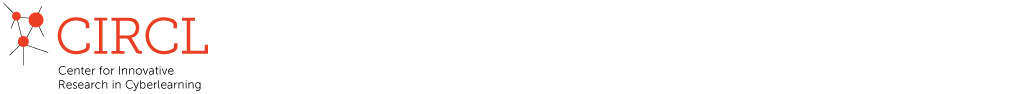Kiley Sobel and Catherine Jhee at the Joan Ganz Cooney Center summarize the results of their interviews and surveys of 15 pre-K to grade 8 teachers to learn more about how they use virtual reality (VR) and augmented reality (AR) in their classrooms, and general lessons learned from this work. For more information, see What Will it Take for Virtual Reality to Become Education’s Next Big Reality? blog post by Catherine Jhee and Virtual, Augmented, and Mixed Reality and Kids: Planning Ahead for a Positive Future blog post by by Kiley Sobel.
What is the big idea of your work?
Despite the challenges associated with using VR and AR in the classroom and the dearth of research in this area, teachers have been able to integrate these technologies into their curricula in successful and innovative ways. The Joan Ganz Cooney Center queried 15 pre-K to grade 8 teachers through questionnaires and interviews to learn more about how they use VR and AR in their classrooms.
Following are snapshots of how three teachers are using virtual and augmented reality in their classrooms. All teacher names in the snapshots are pseudonyms. The snapshots include some of the challenges these teachers have had to overcome as they implemented these technologies in their curricula too.
Drawn from our research with teachers, as well as research conducted by foundry10, a philanthropic educational research organization that has studied VR with thousands of middle and high school students, we also offer advice for educators interested in AR and VR.
We hope these profiles and advice will inspire more educators to use AR and VR technologies productively, creatively, and meaningfully with their students as well.
Snapshot 1: Augmented and Virtual Reality for Digital Storytelling and Family Engagement
Ms. Dopker is a science and technology teacher at a religious day school that serves preschool to eighth grade students. This year she has incorporated AR and VR into her technology class for eighth graders, which focuses on digital storytelling. The course is integrated with other subjects students are learning about, including history, reading, writing, and Jewish studies. Following a unit on video production, including how to create a storyline and storyboard, students learn how to use Unity and Vuforia in order to produce their own stories using AR and VR. In this way, as noted in the Key Lessons of the CIRCL Primer: Virtual Reality in Educational Settings, students engage in constructivist activities and are able to apply their knowledge from other subjects in new, authentic problem contexts.
During the course, students produced their own graphic novels about the Holocaust and the Warsaw Uprising during World War II, which they were learning about in history class. They added augmented reality components to their graphic novels and supplemental virtual reality experiences, drawing on a scene or theme from their novel, to give users a chance to immerse themselves in that experience or landscape.
Ms. Dopker has eight Oculus Go headsets for students to use. During a 45-minute class session, half of the students are able to use the headsets for 15 minutes at a time, while the other half build environments in Unity or work on other activities related to the immersive experience. Students are required to stay seated during VR engagement, and are advised to remove their headset if they feel ill. Students also must put away and charge the headsets when they’re done.
At the end of the unit, students shared their graphic novels with AR and VR components at a school “book club event” for parents. Families talked about the novels and other books students were reading, while the Oculus Go headsets were available to parents so they could experience the environments their children had created.
In terms of assessments in her digital storytelling class, Ms. Dopker noted that students were evaluated not only on the technical skills that they applied to their class projects, but also on the quality of the AR and VR content they produced as well. She explained that students who engage in coding and digital media tend to gain confidence in their production and communication skills because they must find ways to tackle problems by breaking them down into smaller parts.
“We are giving students different ways to tell stories, allowing them to develop tech skills, and helping them become better communicators. The main objective is for students to become content creators, for them to make their own AR and VR projects.”
Ms. Dopker said she had extensive support from her school’s administration and IT department. Yet, she still ran into some technical difficulties: the school’s firewall blocked software her students needed for their work, and the software required wasn’t always installed correctly on classroom computers. Luckily, IT was able to resolve these issues. Ms. Dopker also had to learn how to use the AR and VR hardware and software she integrated into her curriculum on her own time, by using CoSpacesEDU and getting help from an expert outside partner who’s also her co-teacher. As a staff member at a local university that has partnered with Ms. Dopker’s school to collaborate on multiple projects, this co-teacher is an expert on digital visualization and science education.
Ms. Dopker said her greatest challenge—more than ensuring that the technology worked during class—was ensuring that all types of learners could access the content she was teaching and participate in her lessons, especially since it was easy for students to get frustrated and give up. She said, like all good teaching, overcoming this challenge required not only lots of preparation but also trial and error in attempting different pedagogical approaches to teaching AR and VR production skills (e.g., some students learned better from demonstrations, others from video tutorials, while still others found written instructions to be more helpful, etc.). She admitted that at first she wasn’t sure that everything was going to work. In the end though, while it took some students longer than others, all were able to participate and finish their projects.
Snapshot 2: Integrating Virtual Reality into Current Curricula to Deepen Learning for Younger Students
Mr. Huang is a third grade teacher at a public elementary school, where he integrates virtual reality into his social studies curricula, particularly around geography, ocean life, and history. He has hands-on support from one of the school’s technology teachers who works with faculty members who want to use new technologies in their lessons. The school has access to 26 iPod touches and smartphone-based viewers like Google Cardboard that teachers can check out for their classes.
Before introducing students to VR, Mr. Huang makes it a point to discuss physical space and safety. He explains that other children may be around you even if you can’t see them in VR. This was important because, early on, his students tried to reach for things that they saw in VR and sometimes bumped into each other. Therefore, while exploring Google Expeditions, the third graders stay seated on rotatable stools, so they can turn around more easily. In other cases, they sit on a carpet spot with clearly marked squares for them to stay in. Mr. Huang explained that he finds it easier to guide students through an “expedition” when students use the viewers individually as he follows a script to tell the students what specific things they should look for.
“[The biggest benefit of using immersive media in my classroom is] being able to immerse yourself in an environment that you normally wouldn’t be able to go to. And I think that that is the next best thing. [For example,] when you travel you really get to know the culture, you really get to know the geography. And when you can’t do that, I think VR provides a very suitable alternative to that.”
During a unit about geography and ocean life, students used VR to explore archipelagos and coral reefs in order to see and grasp the environmental consequences of coral bleaching. As students studied Chinese history, Mr. Huang collaborated with another teacher to have students explore different parts of China, like the Forbidden City in Beijing. Mr. Huang found that when students explored these faraway places in VR, these places seemed to come alive, unlocking an intrinsic, “emotional piece” to learning and, therefore, motivating and deepening their understanding of this content.
Mr. Huang assesses student learning (i.e., understandings of science concepts and terms; connections between history and place) through a set of questions about the content they have observed. Because students feel that they are more engaged in what they are learning, they ask questions that reflect a deeper level of interest in the material too.
Mr. Huang explained that his greatest challenge in using VR in his classroom was with figuring out the best way to manage the logistics of using VR with almost 30 young students who had never used the technology before. It took practice and patience to overcome this challenge; he started by teaching students the basic mechanics at first—turning on the mobile device and putting it into the viewer. Then, through discussions, he encouraged students to try to handle troubleshooting any issues they were having on their own, because it would be difficult for just one or two teachers to help all students simultaneously. Over time, the students became more independent with managing the equipment. Still, similar to Ms. Dopker, Mr. Huang said using VR in the classroom took a lot of trial and error—being okay with things not going the way he planned initially and then trying again.
Snapshot 3: Virtual Reality for Collaborative Mathematics Learning
Mr. Colusso, the Director of Digital Learning and Media for a county-wide school district, is a strong advocate for the use of learning games in the classroom. He described his most successful use of VR as a collaboration with a middle school math teacher and librarian to design a mathematics lesson. For this unit, students needed to design and construct a water park according to specific parameters, using the original version of Minecraft (Java Edition) on a shared multiplayer server. Mr. Colusso helped to connect the multiplayer server to Vivecraft, a modification to Minecraft, which allowed students to enter and explore their shared world and theme park at scale using HTC Vive VR headsets.
The main learning objectives for this lesson were for students to master mathematical concepts of area, perimeter, and volume and to develop their spatial reasoning and a sense of scale. Mr. Colusso explained that the creative parts of building a world in Minecraft in conjunction with the immersive elements of virtual reality gave students “a powerful experience with these math concepts.” Here, as described in the Key Lessons of the CIRCL Primer: Virtual Reality in Educational Settings, students used VR for STEM learning through constructivist activities and collaboration.
“This technology can let you do things that simply aren’t feasible or even possible with your students, giving them powerful experiences that can help them build connections to the concepts they’re learning.”
To overcome the challenge of having all students engage meaningfully in the VR-based lesson when only one student could use a headset at a time, the teachers had to come up with creative implementation strategies. For example, they connected a large television to the system running the VR experiences, which allowed others to watch what a student in VR was experiencing in real-time. Additionally, the teachers implemented rotating activity stations, where VR was only one station among others, including designing the water park and working in Minecraft on the computer. As Mr. Colusso explained, using these strategies ended up being “a really powerful catalyst in breaking cycles of teaching [involved in] more traditional, lecture-driven classrooms.”
Advice for using virtual and augmented reality with students
Getting Started
Reach out to and join forces with others. Working with experts can help you find ways to use VR effectively and meaningfully with students. They may also be able to provide technical support. Plus, if you don’t already have administrative approval or support, banding with other teachers and technical experts may help you in advocating for why these technologies will be beneficial for your students.
Try connecting with other teachers in your area who are comfortable with technology or use VR/AR already, and join online VR+learning communities (like the Facebook groups Oculus Education, VR in Education, and Virtual & Augmented Reality for Education). If you’re comfortable, reach out to faculty/students at local universities in computer science, education, design, and other related departments to see if they can help too.
“Find a partner who’s very comfortable with technology already. I couldn’t have done this by myself…” — Ms. Dopker
Ensure your computers meet recommended system specifications for tethered VR systems. Teachers in one of foundry10’s studies had issues with school computers being incapable of the processing speeds and graphics necessary to run tethered VR headsets (i.e., those requiring wired computer connections to run, such as Oculus Rift and HTC Vive) (Castaneda & Pacampara, 2016). To run VR equipment, it is necessary to ensure that your computer meets system specifications or can otherwise be updated or replaced. If not, it may not be powerful enough to handle running such VR experiences for your students. Luckily, not all VR and AR systems need to be wired to computers to work; for instance, Oculus Quest and Google Cardboard are completely untethered systems.
Planning the curriculum
Explore content and try it out before your students. If you don’t know where to start in terms of looking for content, look over the Resources in the CIRCL Primer: Virtual Reality in Educational Settings and see how these applications may fit into your curriculum. Common Sense Education has curated their own top picks for AR/VR apps for students as well.
“Explore everything you can get your hands on and look for ways to connect to your standards…. Explore every experience you want to use with students, fully, prior to use with students. Some experiences are so powerful, there are ethical considerations to be mindful of.” — Mr. Colusso
Wondering how to integrate content into lessons? Common Sense Education provides examples of apps and lesson plans teachers use (Major, 2017). Their article links to, for example, Nearpod‘s VR lessons and a blog post about how a teacher used the NYT VR app (unfortunately no longer available) on Google Cardboard (50 of which were donated by Donors Choose) with his middle school students. (Note, however, that Elements 4D by DAQRI is also no longer available.)
But remember, just because a virtual experience is available doesn’t necessarily mean that it’s high-quality content or right for your classroom. It’s important to continually review games and applications for both connections to learning goals and developmental appropriateness.
In fact, if you’re working with older students, you can also try involving them in the review process before they actually try out content. By doing so, you will not only get help in picking appropriate apps that students are enthusiastic about; but your students will also have a chance to develop critical digital literacy skills by finding and evaluating VR content.
Be purposeful; capitalize on the unique affordances of VR.
“…there needs to be a purpose for using [AR/VR] other than just because we can.” — Middle school teacher
“VR opens so many possibilities that simply aren’t possible outside the technology. For example, while teaching about coral reef ecosystems and even showing a well-made documentary can help connect students to the underlying concepts, being able to take them scuba diving with an app like theBlu connects on a more visceral/emotional level. [When we did this at our school], this was especially true in the case of a wheelchair-bound, quadriplegic student for whom the experience of scuba diving is practically an impossibility. With this technology, we were able to offer her an experience that was otherwise impossible. It was truly powerful.” — Mr. Colusso
To echo these teachers, rather than using VR in the classroom just because it’s an exciting new technology, we encourage teachers to think about VR as a medium that can expand learners’ reach. Could students already do what they are doing in VR in other ways? Or are they doing things in VR that wouldn’t necessarily be safe, possible, productive, or cost-effective in the physical world? Bailenson (2018) points out that VR should only be used when the latter case is true.
Recognize the complexity of empathy-focused VR content. While Bailenson and colleagues have found that VR can be effective for empathy-building and behavior change, it is imperative to recognize that not all VR content is created equally for building empathy in adolescents and children. Castaneda et al. (2018) explain how, compared to adults, students in their research had different reactions to VR experiences specifically meant to elicit empathetic responses. They describe how these immersive experiences can sometimes backfire by being overwhelming, even decreasing empathy, and/or providing limited perceptions of what it is like to be in someone else’s shoes. Therefore, the researchers suggest teachers “balance the benefits and risks of emotional connection” in VR content; utilize this type of VR content “only within a larger context/curriculum to help students connect to larger ideas;” and have discussions with students about the strengths and limitations of these types of VR experiences (Castaneda et al., 2018, p. 460).
Managing the classroom experience
Establish clear guidelines for use and then introduce students to VR gradually. Castaneda and Pacampara (2016) discuss how it was crucial for teachers in their study to initiate clear guidelines for students’ VR use right away. These guidelines included creating explicit systems for how to use, store, and retrieve VR controllers and how to transition into and out of hardware. They also involved creating routines for sharing headsets to make sure there was never a line of waiting students. At one middle school, students created their own “commandments” for hardware usage. Creating similar guidelines that work for your classroom should help students learn how to use these new technologies more seamlessly.
“Establish solid expectations for your students ahead of implementation (…how we behave while using VR, what we do if we are uncomfortable, how we treat the equipment, etc.).” — Mr. Colusso
After establishing expectations for students, the next step is not to jump right into VR. Rather, to mitigate potential adverse responses, Castaneda et al. (2018) suggest that educators provide a class introduction to headsets; preview VR experiences through trailers and discussions; take into consideration students’ past experiences or fears that might intensify engagement; allow students to opt out of or leave VR experiences ; and debrief with students afterward. Castaneda (2016) also recommends beginning students in “innocuous, relatable, controlled experiences, such as Tiltbrush” so that students can “figure out movement, sense of space, controls, and input while allowing them to largely control the environment at first so they feel comfortable and capable in VR.”
Consistently clean shared headsets between uses. It is entirely possible to spread conjunctivitis through VR headsets, and, in fact, this did occur in one school after students and teachers were not diligent about disinfecting the headsets after each student’s use (Castaneda, 2016). In classrooms, make sure to consistently clean anything that touches students’ eyes with alcohol wipes to prevent the spread of infections.
Discuss fantasy vs. reality. Developmentally, children have more difficulty distinguishing between what is real and what is not real compared to adults (e.g., Bruck & Ceci, 1999; Lindsay, 2002). Thus, students, especially younger children, may have trouble recognizing that what happens in VR may not be truthful nor a real experience. Castaneda et al. (2018) emphasize the importance of discussing how VR is a secondary source and may reflect developers’ points of view, just like other media produced as secondary sources.
Support students in setting expectations and contextualizing engagement beforehand, and later, reflecting on what they experienced. Like with any new curricular experience, scaffolding student engagement will help them gain deeper understandings of the content and move them toward more independence in the learning process.
“Before putting the VR glasses on the children or toddlers, we had some predictive dialogue. [For example,] [o]ne superpower is the ability to fly—would they like to fly using the glasses? Where would they go? Then we let them put the glasses on and experience the simulation… the experience-rich simulation pulls many children into themselves more and requires intentional prompting by an adult to help them verbalize what is happening. Asking them what they see and giving specific motion directions like, ‘Look below and tell me what you see,’ or, ‘What happens when you look to the side?’ helps them gain more from the experience.” — Director of early childhood and family engagement outreach group
Be aware that VR content can be overwhelming for students to process. While there are benefits to engaging with an app like theBlu, Castaneda et al. (2018) recount how, during their research, many students became frightened while engaging in the same VR simulation. This was due to how a giant whale approaches the user and looks directly at them during the virtual experience. While this and other similar encounters may not be intentionally designed to be scary, the fact that viewers don’t have control of approaching objects/characters may be uncomfortable, alarming, or otherwise difficult for students, even those 13 and older, to process. Therefore, being aware of varying proximity, scale, and movement in VR experiences is essential. Castaneda et al. (2018, p. 461) suggest telling students about objects and characters that may come close to them in VR and providing specific procedures for students to stop VR engagement if they become overwhelmed.
Pay attention to time and how students are feeling physically. Due to a lack of research on the physical and cognitive effects of children being in VR for extended amounts of time, it’s safest to have students use these systems, especially high-tech headsets, in moderation. Common Sense Education recommends limiting engagement to 20-minute chunks (Higgin, 2018). We recommend keeping a tab on students and making sure they are aware they should alert an adult if they begin to feel sick, dizzy or nauseous, and, if so, have them exit the experience immediately.
And finally, be resilient because, more likely than not, something will not go as planned. Rather, learn from your struggles and keep experimenting!
“Don’t be afraid to fail.” — Ms. Dopker
Related work
Cheng, B. & D’Angelo, C. (2018). CIRCL Primer: Virtual Reality in Educational Settings. In CIRCL Primer Series. Retrieved from http://circlcenter.org/virtual-reality-in-education.
What Will it Take for Virtual Reality to Become Education’s Next Big Reality? blog post by Catherine Jhee, August 13, 2019
Virtual, Augmented, and Mixed Reality and Kids: Planning Ahead for a Positive Future blog post by by Kiley Sobel, May 6, 2019
Citation
Sobel, K., & Jhee, C. (2020). CIRCL Spotlight: How K-8 Teachers Are Using Virtual and Augmented Reality in Classrooms TodayI. In CIRCL Project Spotlight Series. Retrieved from how-k-8-teachers-are-using-vr-and-ar-in-classrooms-today