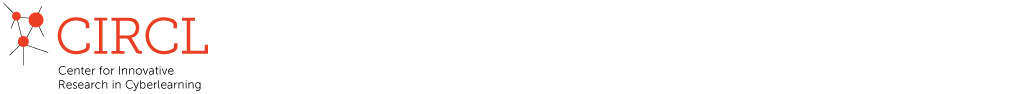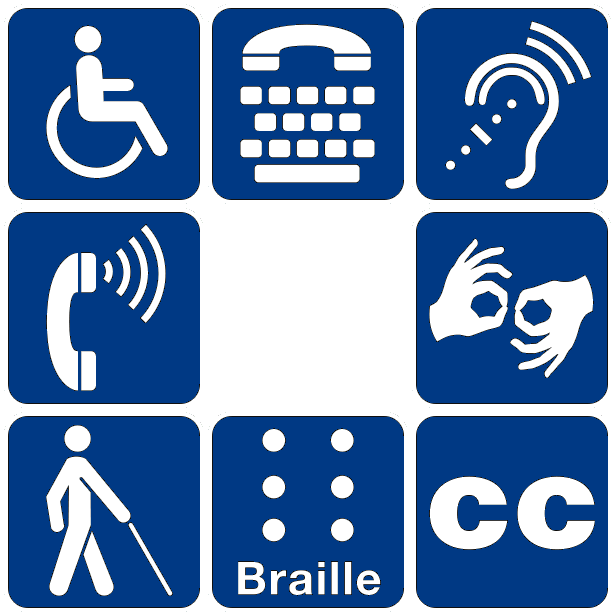
Resources for making cyberlearning technology and pedagogy accessible to students and instructors with disabilities, recommended by Sheryl Burgstahler and AccessCyberlearning. Visit the Do-It Center to learn more about AccessCyberlearning and access more information and resources for improving the experiences of learners with diverse characteristics, including disabilities, in digital learning.
Publications
- Equal Access: How to Broaden Participation in Cyberlearning Projects to Ensure Access to People with Disabilities.
- 20 Tips for Teaching an Accessible Online Course
- Guidelines for Accessible Distance Education
- Described and Captioned Media Program
- IMS Guidelines for Developing Accessible Learning Applications
- AccessDL: The Center on Accessible Distance Learning
- World Wide Access: Accessible Web Design
- Accessibility of eLearning
- Web Accessibility for Designers
- Color Contrast Checker
- Equal Access: Universal Design of Instruction
- CIRCL Primer: Understanding Universal Design for Learning
Videos
- Captions: Improving Access to Postsecondary Education. Professors, students, and IT administrators share the benefits of using captions on videos in postsecondary courses.
- Captioning Lecture Capture Videos: A Promising Teaching Practice. Students and educators show how captioning videos in a lecture capture application helps everyone gain knowledge.
- Communication Access Realtime Translation: CART Services for Deaf and Hard-of-Hearing People.
Educators tell how Communication Access Realtime Translation (CART) provides access to auditory communication for individuals who are deaf. - World Wide Access: Accessible Web Design. People who design and support websites share how to make web pages accessible to people with disabilities.
- IT Accessibility: What Web Developers Have to Say. Web designers and developers discuss strategies for creating websites that are accessible to all users.
- IT Accessibility: What Campus Leaders Have to Say (6-minute Version). University presidents, chief information officers, and other (IT) leaders discuss the importance of and strategies for making IT accessible campus-wide.
- IT Accessibility: What Campus Leaders Have to Say (15-minute Version). University presidents, chief information officers, and other (IT) leaders discuss the importance of and strategies for making IT accessible campus-wide.
Resource Centers
- AccessCyberlearning. Project goals, objectives, activities, leadership, sponsorship, and resources for making cyberlearning tools and pedagogy accessible to everyone, including students with disabilities.
- The Center for Universal Design in Education. Resources to help educators apply universal design to all aspects of the educational experience, including technology, services, and instruction.
- The National Center on Disability and Access to Education (NCDAE). A center that addresses issues of technology and disability in education policies and practices to enhance the lives of people with disabilities.
- National Center for Accessible Media (NCAM). A research and development facility dedicated to making media and information technology accessible to people with disabilities.
- Equal Access: Universal Design of Distance Learning Programs. Resources for the design of online learning that is accessible to all potential students and instructors.
- WebAIM. Videos, online courses and articles on accessible wb design, and a tutorial.
- Center on Online Learning and Students with Disabilities. A collaborative center engaged in researching the accessibility of online learning offerings, particularly at the precollege level.
Q&As, Case Studies and Promising Practices
The AccessCyberlearning Knowledge Base provides access to a total of more than 200 Q&As, Case Studies and Promising Practices Related to making cyberlearning technology and pedagogy accessible to students with disabilities. Examples of the popular titles relevant to cyberlearning are listed below.
Q&As
- What are some of the barriers students with disabilities face in distance learning courses?
- How can I get started in making my distance learning course accessible to all students?
- What do distance learning professionals need to know about accessibility?
- Are chat rooms accessible to people with disabilities?
- Are electronic whiteboards accessible to people with disabilities?
- Is there a way to add captions to a video that is already published?
- How do I make multimedia accessible?
- What are some guidelines for creating attractive and functional open or closed captions?
- Can the information contained in graphs, charts, drawings, and three-dimensional models be made accessible to students with disabilities?
- How accessible are Microsoft Word documents?
- How can data tables be made accessible?
- How can I create math and science documents that are accessible to students with visual impairments?
- How can Office for Civil Rights resolutions help guide campuses in making information technology accessible?
- How do I make websites accessible?
- How do my choice and use of color affect the accessibility of my website?
- What are the benefits of universal design of a distance learning course for students without disabilities?
- What considerations should be made in order to develop accessible web-based distance learning courses?
- What do distance learning professionals need to know about accessibility?
- What is the difference between accessible, usable, and universal design?
- What legal issues are associated with access to video products for students with sensory impairments?
- What statement can I put on my syllabus for students with disabilities?
- Who benefits from captions on videos?
Case Studies
- Distance Learning 101: A Case Study on Accessibility in Collaboration
- Distance Learning: A Case Study on the Accessibility of an Online Course
- Dr. Doe’s Internet Course: A Case Study on Accessible Distance Learning
- Tools and Techniques for Accessible Web Content: A Promising Practice in Webcast Training
- Universally Designed Web Pages: A Case Study on Access Issues for a Student with a Learning Disability
- Web Access: A Case Study on Making Content Accessible to a Student who is Blind
Promising Practices
- Michigan Virtual University: A Promising Practice in Developing Standards for Online Courses
- Digital Frog International: A Promising Practice in Designing Accessible Educational Software
- Asynchronous Instruction: A Promising Practice Using Online Access
- DO-IT: A Promising Practice in Designing Accessible Videos
- NAD: A Promising Practice in Streaming Captioned Educational Video
- National Center for Blind Youth in Science: A Promising Practice in Creating a Web Portal
To search for more Q&As, promising practices and case studies, search the Knowledge Base.