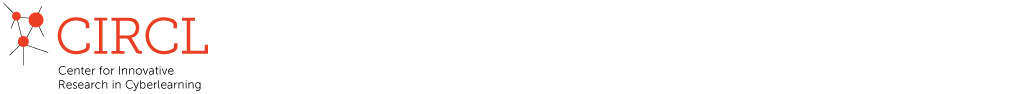CIRCL perspectives offer a window into the different worlds of various stakeholders in the cyberlearning community — what drives their work, what they need to be successful, and what they think the community should be doing. Share your perspective.
Sheryl Burgstahler is Founder and Director of the Disabilities, Opportunities, Internetworking and Technology (DO-IT) Center and the Access Technology Center (ATC) at University of Washington in Seattle. These two centers promote (1) the use of mainstream and assistive technology and other interventions to support the success of students with disabilities in postsecondary education and careers and (2) the development of facilities, computer labs, academic and administrative software, websites, multimedia, and distance learning programs that are welcoming and accessible to individuals with disabilities. She is also an affiliate professor in the College of Education at the University of Washington. Her teaching and research focus on the successful transition of students with disabilities to college and careers and on the application of universal design to technology, learning activities, physical spaces, and student services. Projects in which she currently plays a leadership role include the Alliance for Students with Disabilities in Science, Technology, Engineering, and Mathematics (AccessSTEM), the Alliance for Access to Computing Careers (AccessComputing), AccessCS10K: Including Students with Disabilities in Computing Education for the Twenty-First Century, AccessEngineering, AccessSTEM CAREERS, the Center for Universal Design in Education, and, most recently, AccessCyberlearning.
How did you get started in cyberlearning?
I first became interested in cyberlearning in the summer of 2012 when I did contract work for TenMarks Education, an Amazon-based online math company. It was there that I realized technology is the future of education. I decided to pursue my masters in Educational Technology through CSU Fullerton and have been passionate about EdTech ever since. Now, through my 2nd! summer IISME (Industry Initiatives in Science and Math Education) position at SRI International with CIRCL, I am hoping to continue to contribute to the cyberlearning community by sharing what I learn with other educators.
I wanted to focus more of my time on technology for people with disabilities and realized to do that I’d have to get some kind of external funding. We brought in over $50 million dollars since 1992 to support the DO-IT Center — Disabilities, Opportunities, Internetworking and Technology — which focuses on increasing the success of people with all types of disabilities, particularly in college, graduate school, and careers.
We work with students with disabilities and help them develop self-advocacy and other self-determination skills. We also help them learn about college and summer programs, how to be successful, and how to get access to role models and a peer support group. We also work with parents to help them help their children succeed as they move on to adult life, and with university faculty to help them be prepared to work with students with disabilities. We work with technology companies to make technology more accessible to people with disabilities, and to hire people with disabilities into technology careers.
That leads to how we got involved in cyberlearning. I was aware of the Cyberlearning program at the National Science Foundation when it began, and talked to a couple of program officers. Last year seemed like a good time to help existing cyberlearning projects to be more accessible and inclusive of students with disabilities–both in pedagogy and technology design–and also to make it easier for people with disabilities to be the instructors of online courses that use their technology and pedagogy.
Some people think that there’s a conflict between being innovative and being accessible, which we don’t see at all. We see accessibility as adding to the innovation, not detracting from it. Does it limit what you do? Well, I guess in the same way as considering cybersecurity introduces constraints. You certainly want to protect the privacy of the students in your classrooms with the security of your technology and your information. So is that limiting? I wouldn’t look at it as limiting as much as informative. That is part of your design process. That’s the way we approach the accessibility piece. Accessible design should just be part of the design process to ensure that all students can use the product being developed.
What drives your work?
I have a pretty significant passion about inclusiveness, and it comes from my teaching background. I used to teach middle school, and then college and university mathematics and computer science. I was always passionate about including all of my students and working with not only the better students but also the struggling students. I was always sort of fascinated by why students struggle with mathematics and how I could make a difference in helping them gain access to the material.
In my 20s my first husband became paraplegic because of treatment for cancer, for Hodgkin’s disease, so we had experiences in dealing with accessibility issues and also terminal illness at the same time. He ended up dying at 24. It changed my view on things and also my awareness of how unnecessarily inaccessible things are. I learned that the biggest barrier is the attitude of other people about what you’re capable of doing when you have a disability. Even though there were physical barriers, they weren’t as great as other people counting him out because of his disability, or feeling like he wasn’t able to do things that he could do, generalizing that to his whole being.
If AccessCyberlearning is successful how would learning be transformed?
I would hope if it was totally successful and we impacted every cyberlearning project, then the next generation of online learning tools will be more accessible than they are today. It’s not that difficult to do. Even if people focused on the low hanging fruit, it would make a big difference in the lives of people with disabilities.
Can you give an example of some of the low hanging fruit?
The biggest challenge in online learning for people with disabilities is probably inaccessible PDFs. People use them without even thinking about it. They scan in the documents and put them up as an image. Students who are blind use screen readers to read aloud text presented on the screen, and those screen readers can’t read an image. Now that’s a very small population. We should care about them, but the bigger population impacted by inaccessible PDFs is students with learning disabilities like dyslexia. They use screen readers too. They can see the text on the screen, but they have difficulty reading, so they like to follow along on the screen as their screen reader is reading aloud to them. Inaccessible PDFs can’t be read by their screen readers. Microsoft Word and HTML are the most accessible format to use. Or you can design the PDF to be accessible, but most people don’t think about it.
Probably the second big one is captioning. Captioning videos can benefit a lot of students, including English language learners, as well as people in your chemistry class who want to see the spelling of words. And certainly it benefits those who have hearing impairments or who are deaf. There are multiple ways to caption videos, and even free software, but it often is not done by those creating the videos.
Putting in a description of images on your website is another thing that’s really easy to do. In any learning management system, you can insert the text to describe that image. If someone is using a screen reader, it will read the description aloud to them.
Making cyberlearning offerings accessible is really important because it’s the right thing to do, but there are also legal mandates. To be compliant with American Disabilities Act and other legislation, campuses need to make their online learning courses accessible to people with disabilities. A lot of instructors and designers don’t know that’s the case. By making their technology and pedagogy accessible, cyberlearning projects can help the users of their projects meet their legal obligations and avoid civil rights complaints.
What sort of information and experiences are you providing for the cyberlearning community?
We had a Capacity Building Institute in March 2016. We talked about the general principle of universal design, and had lot of projects presenting. What came out was the great variety in the projects that people were undertaking. Then we talked about how they could make their programs more accessible. We had a panel of students with disabilities sharing their different types of disabilities and the barriers that they face. Then we had small group discussions. We’re creating proceedings for that.
We have an online community of practice for cyberlearning projects that were at the Capacity Building Institute or are interested in communicating with us. We’ve developed promising practices that we’re posting online. Groups that were at our Capacity Building Institute are doing some interesting things as far as accessibility. Sometimes we help to broaden their perspective a bit. Some of the projects have taken us up on our offer to help them make their websites accessible. The best things that we share with them are the tried and true basic things to think about when you’re designing something for access. For instance, there are thousands of assistive technologies that people with mobility impairments can use. Cyberlearning developers don’t need to know what those specific devices are, but they do need to know one thing about them: whatever they’re using will fully emulate the keyboard, but not necessarily the mouse. It’s a very simple principle. You can get really innovative in how you apply it, but the basic idea is make sure that whatever you develop can be fully operated with the keyboard alone.
There are some other issues, like asynchronous versus synchronous communication. Some people using assistive technology, or who have disabilities but maybe aren’t using special technology, are slow in accessing the keyboard. Synchronous communication creates engagement problems for these students because of the requirement to enter text quickly. And that’s not just a challenge for people with disabilities. English language learners face the same problem. So to wrestle with that issue is worthwhile. Sometimes it’s a matter of providing alternatives–an asynchronous option and a synchronous option. Give people choices. You look at your course through this lens: thinking more in terms of diversity, thinking about the people in the margins, and what you can do to make them feel welcome and fully engaged.
If you go to the Access Cyberlearning page you’ll see that we have a searchable online knowledge base of questions and answers and promising practices and case studies. Right now we have 229 articles in the Access Cyberlearning knowledge base, and it has answers to questions like: Are funds available specifically for captioning? Are peer review tools accessible? Are there standards or guidelines for providing captions, for the wording of captions, for the wording of audio description? Are there voice recognition programs students can use to do math? Things like that. This is a way that the AccessCyberlearning program will continue to grow.
We’ll always be doing work on accessibility. Our efforts will not go away when the grant ends. It’s pretty exciting to be a part of this. We’re hoping that we can provide more resources for CIRCL and cyberlearning projects.